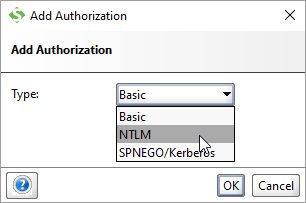...
After that, please run the tool and complete the following steps:
...
- Click on SOAP and create a new SOAP call:
- Add https://<confluenc-url>/rpc/soap-axis/isSPLicenseValid?wsdl and click OK
- expand the tree on the left and double click on Request
- At the bottom of the main panel click on Auth and add a new Authorization
- Choose between NTLM and Basic Auth in the window
- Add your credentials and hit the green play button at the top left
On the right you should see a request similar to this:
Code Block <soapenv:Envelope xmlns:soapenv="http://schemas.xmlsoap.org/soap/envelope/" xmlns:xsd="http://www.w3.org/2001/XMLSchema" xmlns:xsi="http://www.w3.org/2001/XMLSchema-instance"> <soapenv:Body> <ns1:isLicenseValidResponse soapenv:encodingStyle="http://schemas.xmlsoap.org/soap/encoding/" xmlns:ns1="http://licensing.sharepoint.extra.confluence.atlassian.com"> <isLicenseValidReturn xsi:type="xsd:boolean">true</isLicenseValidReturn> </ns1:isLicenseValidResponse> </soapenv:Body> </soapenv:Envelope>Where the important part is the answer of the request:
<isLicenseValidReturn xsi:type="xsd:boolean">true</isLicenseValidReturn>If this is displayed your license is correct and you should not have any problems.
Related Articles
| Filter by label (Content by label) | ||||||||||||||||||
|---|---|---|---|---|---|---|---|---|---|---|---|---|---|---|---|---|---|---|
|
...