Versions Compared
Key
- This line was added.
- This line was removed.
- Formatting was changed.
Problem
Certain SharePoint content like sites, lists or documents appear to be missing when configuring the macros SharePoint Online Document or SharePoint Online List in Confluence. This can happen while using any of the search or filter options used to configure these macros.
Solution
There can be multiple causes for SharePoint content not being found, each having its own solution. You should check them in order.
1. Get access to the content you want to embed
You can only embed SharePoint content you have access to. Try opening the site, list or document in SharePoint Online to check you can access it there. If not: request access from the site owner.
2. Include content in search results
SharePoint allows to exclude document libraries from search. Check this setting in the library Settings under Advanced Settings:
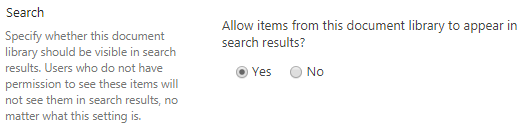
Make sure to check Yes. After changing this option, it will take some time for the change to be reflected in search results. Give it a couple of minutes.
3. Wait for search to crawl the content that is missing
The SharePoint macros rely on SharePoint search having crawled all sites, lists and documents. It usually takes a couple of minutes for new content to be crawled by search. You can check if content is retrievable via SharePoint search by using the SharePoint Online Search yourself:
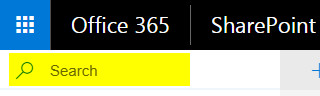
Try finding the content that appears to be missing. If it doesn't show up give it some time. There is nothing that can be done to speed up this process.
4. Contact support
There are two support teams that can be contacted: Communardo and Microsoft.
Contact Microsoft support if (new) content is not appearing in SharePoint search results even after waiting some days. You can open a ticket directly from the tenant administration.
If SharePoint search is working but the content is still missing in SharePoint macros, there might be a problem in the product. Please create a support request via our Product Support.
Related Articles
| Filter by label (Content by label) | ||||||||||||||||||
|---|---|---|---|---|---|---|---|---|---|---|---|---|---|---|---|---|---|---|
|
| Page Properties | ||
|---|---|---|
| ||
| |