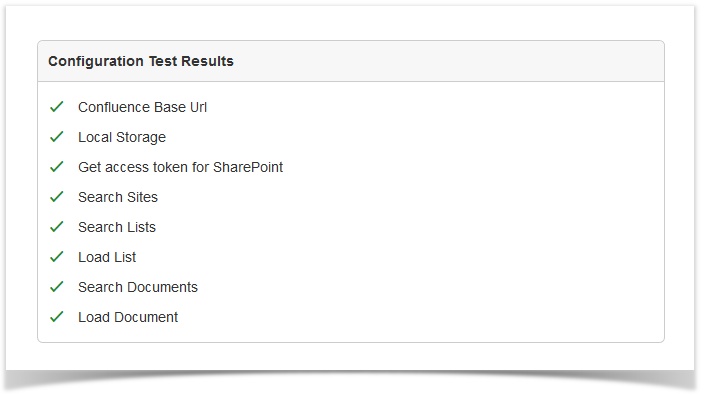Successful run of the configuration test
After a successful run of the configuration test it should look like this:
Image 1: Successful run of the configuration test (click to enlarge)
In case errors occurred potential problems, their causes and possible solutions are listed below.
Potential problems and causes
Problem regarding "Confluence Base Url"
This could be provoked by the following causes:
- The Confluence URL specified under Confluence Administration > General configuration > Site configuration > Server Base URL does not conform with the given URL in the browser.
- The Confluence URL does not start with "HTTPS": The SharePoint Online Connector requires Confluence to be called over HTTPS.
Problem regarding "Local Storage"
This message is displayed if cookies are not allowed in the currently used browser. Check cookie settings in your browser.
An indicated problem does not definitely mean that the SharePoint Online Connector won't work properly.
Consider that other browsers would possibly yield other results. This applies in particular for browsers on the end user machines.
Problem regarding "Get Access token for SharePoint"
This problem could be caused by one of the following:
- URL to SharePoint is not correct or SharePoint is not reachable.
- User is not logged in to SharePoint.
- In this case a login dialog should popup directly in the "Save and check" process.
- Entering the correct credentials and clicking "ok" should solve the problem. (If the credentials are not correct the login dialog will appear anew.)
- Clicking "Cancel" in the login dialog will cause the problem.
Problem regarding "Search Sites"
This problem could be caused by one of the following:
- Incorrect firewall settings
- The user currently logged in in SharePoint does not have sufficient permissions. The user needs to have at least visitor permission to at least one site collection.
Check firewall settings and permissions of the currently logged in user in SharePoint.
For further investigation please check our knowledge base article Confluence configuration test fails with http error 500.
Problem regarding "Search Lists" respectively "Search Documents"
This problem could be caused by one of the following:
- Incorrect firewall settings
- The user currently logged in in SharePoint does not have sufficient permissions. The user needs to have at least read permission to at least one list respectively document.
Check firewall settings and permissions of the currently logged in user in SharePoint.
For further investigation please check our knowledge base article Confluence configuration test fails with http error 500.
Problem regarding "Load List" respectively "Load Document"
This problem could be caused by one of the following:
- Inappropriate firewall settings
- The user currently logged in in SharePoint does not have sufficient permissions. The user needs to have at least read permission to at least one list respectively document.
Related Articles
Filter by label
There are no items with the selected labels at this time.