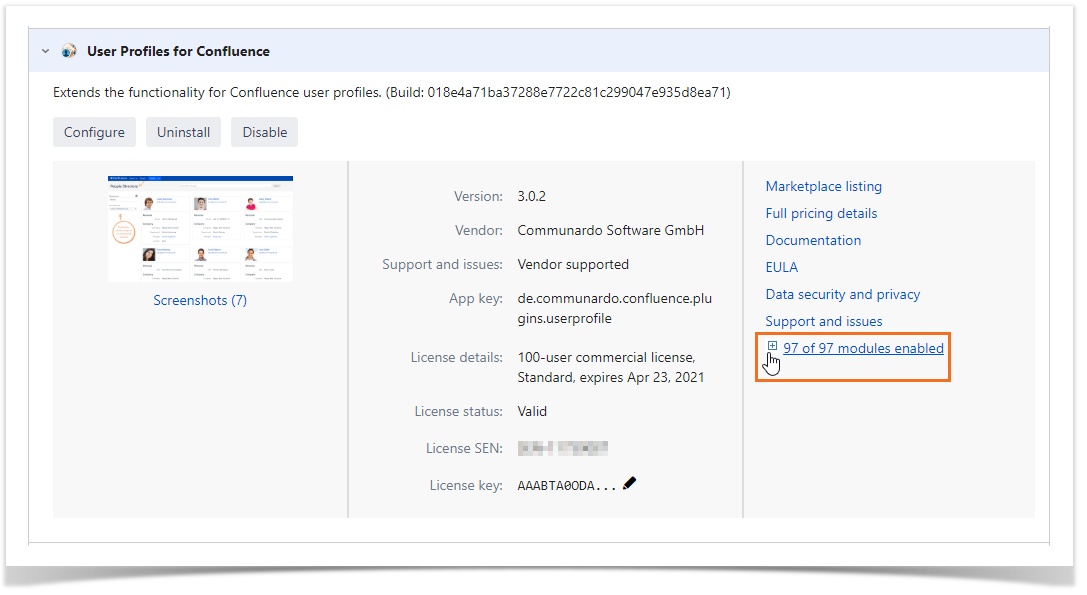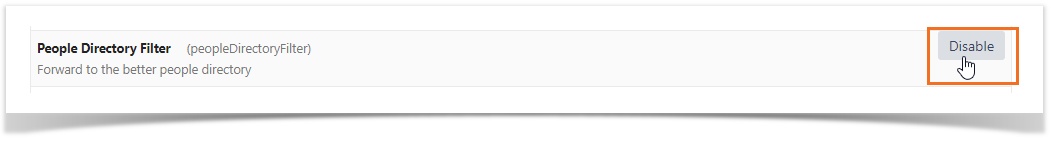Compatibility with "Space Privacy - Extranet for Confluence"
Problem
Through our app "User Profiles for Confluence" (UPC) a new People directory is displayed (new URL) for more filter options. Currently the visibility settings of "Space Privacy" do not apply to the Communardo People Directory.
Solution
Feature request: UPC-805 - Getting issue details... STATUS
Workaround 1 - Only internal users can see the UPC People Directory
Configuration:
- Create a dummy extranet space in Confluence
- Assign the internal group (usually confluence-users) to this space as extranet space manager
- Space Tools > Extranet Users > Admins
- Block the URL /communardo/userprofile/indexofpersons.action of the people directory. For that you have to use a feature of the Space Privacy app - the “extended restrictions” configuration.
- Set the mode of the dummy extranet space to "archived".
All internal users should still be able to access the user directory. All other users will see the message "No Permission"
Workaround 2 - All users can see the Confluence People Directory
This workaround is only available until version 3.3.17 of User Profiles for Confluence.
In case all users (internal and external) should be able to access the people directory, the UPC People Directory has to be deactivated. The Confluence standard people directory will be displayed instead and the security settings of the Space Privacy app are working.
How to deactivate the UPC People directory:
- Cog Icon - Manage apps
- In the "User Profiles for Confluence" app extend the modules at the right side.
- Disable the "People Directory Filter"
Related Articles